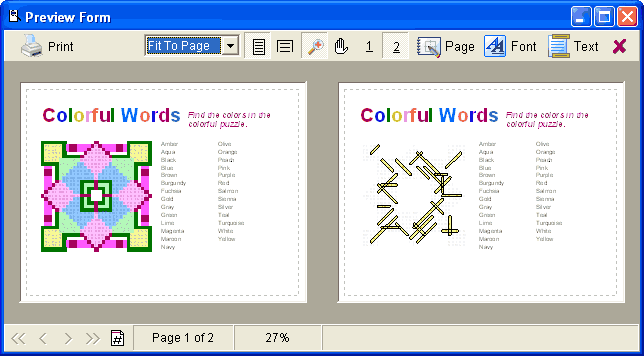Options: TRY •
BUY • UPGRADE
New Features
in
Word Splash Pro 9.0:

- Now Available with Basic, Pro, Studio and Power Pack Registration Levels
Word Splash Pro now supports four registration levels to better fit the
needs of our users.
- BASIC includes all standard puzzle creation features, but does
not include the PUBLISH HTML or EXPORT features. Use if you simply want
to print your puzzles or play them with the Word Splash Puzzle Player
for Windows, but will never need to generate web pages, export puzzles
for use in other software (like word processors and page layout programs),
will not want to add sounds or create secure puzzles packs and CD's.
- PRO includes all exporting and web publishing features. Allows
generating standard or interactive web puzzles and saving your puzzles
in formats supported by other software programs.
- STUDIO adds the Sound Studio software. Record and manage sounds
for both the Windows Puzzle Player software and for your interactive
web puzzles. Can be used to have your puzzles "speak" the
words as the puzzle is played. (Click here
for more details)
- POWER PACK includes Word Splash PRO, the Sound Studio, and
adds utilities for distributing your puzzles. It allows creating secure
puzzle packs, can be used to create Windows CD's that include the Word
Splash Puzzle Player, and allows changing the About Box for the Java
Applet and Windows Puzzle Player to an image of your choosing. (Click
here for more details)
- New Java Applet Sound Support
Sound support has been added to the Java Applet enabled HTML pages. This
new feature allows adding sound effects to many of the actions that are
taken while playing a puzzle on the web. You may use the included sounds
or use the Studio version to record your own sounds, including having the
words spoken as they are circled or clicked.

- New Java Applet Mute Button
A mute button now allows turning the sound on and off. If the new sound
file feature is not in use this simply disables/enables the default beep
sound. The mute button can be enabled or disabled when the puzzle is generated.
- Enhanced Java Applet Features
You can now allow hidden phrase puzzles to be solved without requiring the
spaces to be entered in the phrase first, but if spaces are required a message
is now diaplayed that tells the user to enter them. The automatic page down
now makes sure that any questions are still visible when automatically moving
to the next page of a question and answer puzzle. A debug feature allows
displaying extra messages as the puzzle is being loaded in the background.
You now have the option of removing your registration name from the about
box. Supports alternate file locations. The startup messages are now centered
on the puzzle.
- Enhanced Java Applet Gid Sizing Logic
When changing the Java Applet size the word list now stays to the right.
This allows creating a better looking applet image when the size of the
applet is less than 300 pixels or less than the width of the required buttons.
- New Fast Word List and Grid Font Selection
The word list and grid fonts are now accessable from the main puzzle construction
window. You can now easily see and select the fonts used without needing
to display the Page Layout window.
- New Auto Sort and Auto Capitalization
When used these options will automatically keep your word list sorted and
capitalized in a consistent manner.
- Enhanced Page Layout Settings Save
When saving Page Layout Settings for reuse you can now select which settings
to save. This allows creating saved files that only "adjust" certain
aspects of the page layout without replacing the entire page layout description.
New default Page Layout adjustment files are included with the software.
- New Automatic Grid Resize Feature
The "Shrink Words To Fit Page" option has been moved to the Font
page of the Page Layout window. A similar option for the grid has been added
as well. If both are set the word list will be shrunk and if it still cannot
fit the grid will be shrunk until the entire puzzle fits on one page. If
just the word list Shrink For Single Page is set then only the words will
shrink. If just the grid Shrink For Single Page is set only the grid will
shrink. This will provide significantly more flexibility and automation
when setting the puzzle fonts.
- New Automatic Page Orientation Feature
The page Orientation can now be set to Automatic to allow the software to
choose portrait or landscape for you.
- New Automatic Word List Position Feature
The word list can now be set to Below the grid, Beside the grid or Automatic.
When automatic is chosen the software will choose the position for you.
- New Color Selection Buttons
Color selection buttons for the mask editing mode and text paragraph "background"
and "paragraph" colors now include a color clear feature. Simply
click the small X on the button and the color will be set to transparency.
Click anywhere else and you will set the color to be used. This makes it
even easier to selecft and remove optional colors. The right mouse button
menu and the mask "clear" buttons are no longer used to set fonts
to transparent.
- New Intersection Effort Feature
The new Intersection Effort setting on the Grid Options Window allows you
to tell Word Splash Pro how hard to work at placing a word with an intersection.
A low setting will attempt less intersections. High settings will attempt
to place more intersections. The Max Intersections value was removed since
this replaces it's functionality.
- New Word List Intentation
An indentation amount can now be set that allows assigning how much space
to leave on the left and right of the word list.
- New Automatic Print Preview Refresh
When changing the page layout properties from the print preview the puzzle
display will now automatically refresh itself so you can see your changes
without having to first hit the Refresh button or exit the Page Layout window.
- New Noise Fill Single Cell Warning
When the Noise Fill feature is used you can optionally ask Word Splash Pro
to warn you if any single cell noise characters exist in the puzzle. You
may then move words manually or regenerate the puzzle if you wish to avoid
single cell noise in a hidden phrase puzzle.
- New Right Justification for the Word List
The word list can now be right justified as well as left and center justified.
- New Text Paragraph Table Editing Menu
When editing text paragraphs you now have access to the table editing features
by using the right mouse button. Use this to: inset rows and columns; delete
tables, rows and columns; select tables, rows and columns; split and merge
cells; set the border lines. The paragraph dialog that allowd adding lines
to a paragraph has been removed. The table editing features should be used
instead.
- New Option to Include Bottom Text Paragraph on the Answer Sheet
The answer sheet can optionally include the Bottom text paragraph. Assign
this on the Page Layout window's "Answer" section.
- Enhanced "Insert" Feature for Text Paragraphs
The Insert feature now allow adding data objects to your text that automatically
update themselves. You can now insert the title, file name, registration
name, rows across, columns down, word count, directions of words allowed,
the software version, the date and time. Iinsert also inserts graphics.

- Enhanced Key Typer
The key typer utility now includes a magnifyer that shows the available
characters at a larger size as you pass the mouse over them. Selecting a
character now requires only a single mouse click (instead of a double click).
- Enhanced Grid Size Update
When the grid size is changed and Auto Generate Puzzles is off the grid
now changes size. This allows more easily creating masks when Auto Generate
Puzzles is not in use.
- Enhanced Puzzle Grid Positioning
The top of the puzzle grid is now positioned more accurately. Previously,
in some instances, the top of the grid could slightly overlap the top text
or a page bounding box.
- Enhanced "Dash" Answer Print Uses Colors
The answer puzzle grid using dashes now uses the Word and Noise answer colors.
- Enhanced"Convert Fonts To Black"
The Convert Fonts To Black feature no longer changes the actual font to
black. Instead it only forces black fonts when printing. If the feature
is disabled the colors are now restored to their original values. Convert
Fonts To Black no longer changes the grid lines to black, but only the fonts.
- Enhanced "Convert Colors To Grayscale"
The "Convert Colors To Grayscale" setting will now convert the
text paragraph colors to grayscale as well.
- Enhanced"Allow First/Last Intersection"
Some intersections of first or last characaters were still getting though
when the "Allow First/Last Intersection" is not set. This has
been corrected.
- Enhanced to Export without Margins
Bitmap exports, including JPG creation for the Publish HTML, now exports
full puzzles without the page margins.
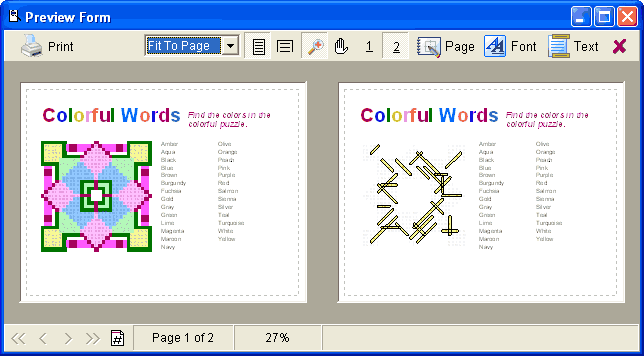
- Enhanced to Start With Two Page Print Preview
If there's more tyhan one page to print the print preview will start with
a two page view.
- Enhanced to Allow Words Of One Character
When duplicate grid checking was enabled a puzzle could not be generated
using words with a length of one character. This has been modified to allow
single character words in the word list.
- Enhanced Thesaurus Word List Builder
The Thesaurus Word List Builder now helps guide you through the process
by only enabling buttons when they have an application. Select and deselect
will only be available when words need to be checked or unchecked and the
Add Selected will only be available when there are words to add. A text
hint at the top of the form also offers simple step by step instructions.
- Enhanced to Save Last Print Selection
The print selection window which is used to choose if you want to print
the standard and/or answer puzzle now saves the last values used. These
selections were getting reset during exports.
- Enhanced Instant Registration
The ability to register using the Windows Clipboard is now even easier.
Instead of needing to access the About Box to register, the software will
detect the registration information and display the About Box for you with
your registration data already entered.
- Enhanced Mask Color Selection
When a color is selected under the MASK mode the drawing method is automatically
switched to Paint mode.
- Removed Noise Check Message on Cancel
When you cancel the generation of a puzzle the software would display a
message asking if you want to turn off the noise check. This message now
only displays only if the software gives up because the noise kept it from
generating the puzzle, but does not appear if you manually cancel the generate.
- HTML Template Image Support
The HTML templates can now include graphics as long as they are in the same
folder as the template itself. A new Default template has been included
to show this new feature working. Simply load the "Graphics" template.

- HTML Template User Defined Hyperlinks
The HTML Templates can now have user defined hyperlinks. This allows using
any text orgraphics to link to the other generated pages. A new Default
template has been included to show this new feature working. Simply load
the "Graphic Navigator " template.
- HTML Template Adaptability Codes
New template codes have been added to allow adapting the look of the page
to the applet look. Try the sample "Adapting" templates to see
this in action.
- Added Live Spell Checking to Title
The title entry now includes live spell checking. It has also been moved
to the top of the main window.
- Updated Spelling Dictionaries
Updates have been added to the American, Australian, British, Brazilian/Portuguese,
Dutch and Polish dictionaries. The English auto-correct dictionary has been
enhanced as well. Existing users should grab the new dictionaries using
the Check For Update feature. The spell checker has also been made faster.
- Updated Property Files
The included files for the Page Layout, Text Paragraph and Styles have been
updated to take advantage of the many new features.
- Added Folder Tree to Load Window
A button will now display a folder tree in the file load window. Ths can
be used to more quickly move to new folders and to copy files between folders.
- Enhanced Load Window Speed
The Load Window now displays much faster than previous versions.
- New Daily Help Hints
Daily help hints now include images and text formatting and include more
topics.
- New Always Reset To Defaults Option
On the General Options window there is now a check box to control if a new
puzzle is always reset using the RESET style and any saved DEFAULT property
files.
- Puzzle Player 9 Updates
The puzzle player software has been updated to support sound files created
using the Sound Studio software. The automatic
sizing of the puzzle grid has been corrected to better fit the grid on the
screen without having to scroll. The solve button can now be used to unhide
or unscramble a single word in the list or to find a single word in the
puzzle grid.