Data Migration Prompt |
 
|
When upgrading from a version of Word Splash Pro prior to version 9.6 this window will display if existing Word Splash Pro data files were detected. This offers users the ability to migrate their existing puzzles, word lists, and other puzzle property and setting files to the new loction Word Splash Pro now stores it's data files.
The data loction was changed to maintain compatibility with newer versions of Windows starting with Windows Vista. New versions of Windows no longer support storing any data in the same location as the program itself. Word Splash Pro data will now be stored in a "Word Splash Pro" sub-folder in the Windows DOCUMENTS area.
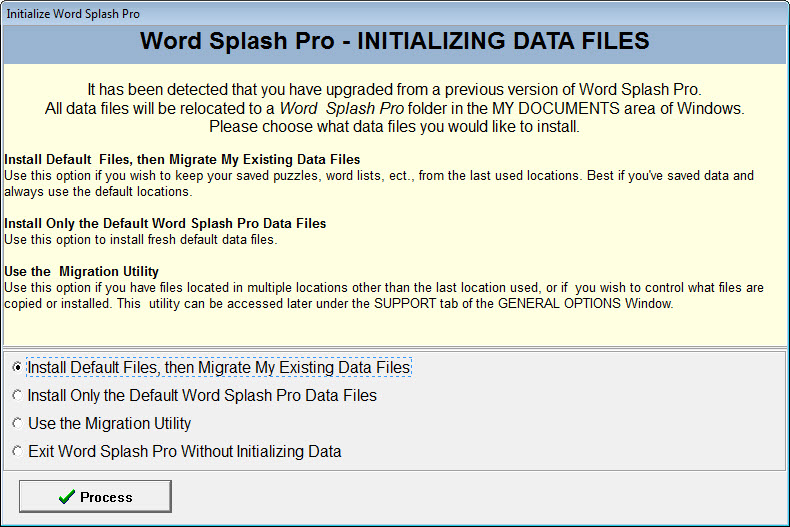
Four options are available:
Install Default
Files, then Migrate My Existing Data Files
This is the default
choice. It will install all default Word Splash Pro files and then copy existing
Word Splash Pro files found, replacing the defaults if they had been changed.
This utility will search for your Word Splash Pro files only in the last used
folder.
If more files exist on
your system than are migrated you will need to use the Migration Utility later to transfer
them, or you can move them manually in Windows File Explorer, but be sure you do
not rename the default folder names or Word Splash Pro will no longer be
able to find what it needs next time you start
it.
Install Only the
Default Word Splash Pro Data Files
This will ignore any existing
data files and install a fresh set of Word Splash Pro data
files.
Use the Migration
Utility
This option will display the Migration Utility. The
migration utility is more complicated and should only be used if you know your
Word Splash Pro folders are stored in multiple locations around your computer
and you'd like to relocate them quickly to the new location under your
DOCUMENTS.
Exit Word Splash
Pro Without Initializing Data
This option will exit Word Splash Pro
without setting up any data files.
Press the PROCESS button to enact your choice and close this window.