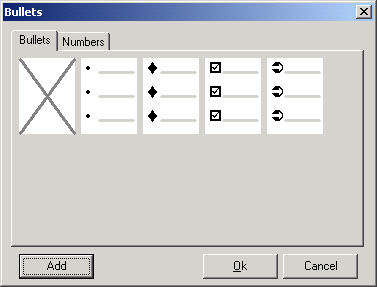
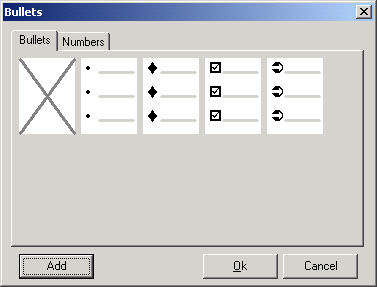
The Bullets window lets you choose the bullet style. Simply click on the style you want and press OK.
To edit a bullet list click on the list type with the right mouse button and the Symbol selection window will appear.
To add new bullets press the ADD button and select Add Bullets from the pop-up menu. The bullet symbol selection window will appear.
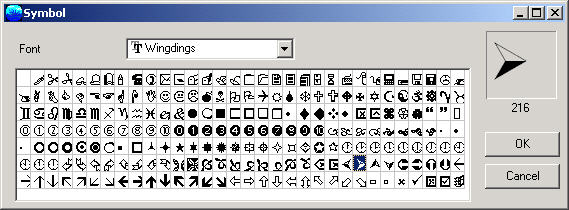
To use the bullet symbol selection window simply choose a font from the list. Usually Icon fonts are best, like "Wingdings". Next, click on the character you want to use as the bullet. It will display on the right. Press OK to accept it.
You can also add Number Lists formats using the Edit Number Style window.
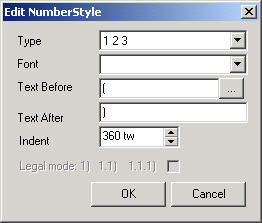
Choose a type from the list of supported number types. Optionally choose a font, otherwise the current font will always be used. If wanted, enter characters to place before and after the numbers. For example, you might use a period or a colon after the text, or have the number in parentheses. You can also set the indentation using Twips. There are 1440 twips in an inch. Press OK to create the number list.