Censor Configuration |
 
|
The Censor Window is used to define censored words. Censored words are words that should never appear in a puzzle.
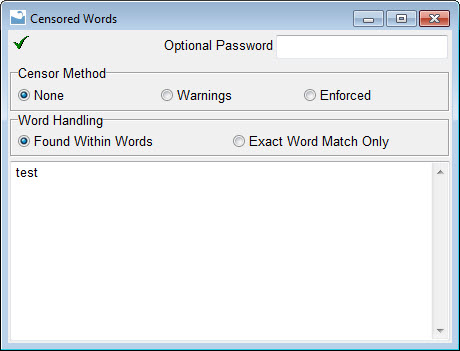
To add words to your censor list simply type them into the list area. Place each word on it's own line by hitting the Enter key after each one.
Using The Password:
At the top of the censor window is a place to enter an Optional Password. If you type a password here you will not be able to modify the words in your censor list unless you first enter that password. Use this if you do not want other people using the software to be able to view, modify, or delete words already in the censor list. Use a password you will not forget, as you cannot access the list again without it.
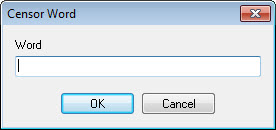
To add words to the censor list without displaying the Censored Words window you may use the Add Censor Word item under the Options menu. This will insert the word you type into the censor list.
Censor Methods:
You can change how Word Splash Pro will handled found censored words using the Censor Methods setting.
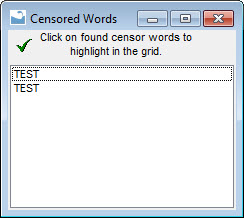
Word Handling:
You can change how Word Splash Pro will locate words using this setting.