Daily Helpful Hints Window |
 
|
The daily helpful hints feature will display short hints on how to better use Word Splash Pro. It defaults to displaying each time the program is started. You may use the daily helpful hints to slowly learn about Word Splash Pro by simply reading a single tip each time you use the program, or you may page forward and backward though the hints any time you wish. The hints start off simple and get a bit more complex as you go on.
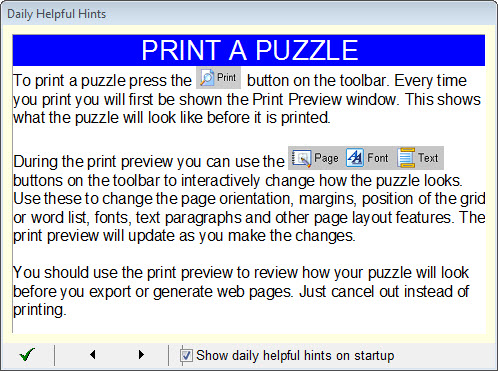
If you do not want the hints to appear each time you start Word Splash Pro simply check the small box at the bottom of the hints window that is labeled as "Do not show daily helpful hints on startup". If at any time you would like to turn the hints back on (or off again) you may simply mark the "Daily Help Hints" item on the General Options Window.
You may also display the hints window at any time by using the Daily Helpful Hints item on the Help menu.
To page through the hints simply use the Previous and Next buttons found at the bottom. When done, simply press the Close button found at the bottom left.
When all hints have been seen Word Splash Pro will notify you and automatically turn this feature off. You can turn it back on again if you wish by using the General Options Window as described above.