Internet Update Process |
 
|
If you have an internet connection you can easily check for and apply updates while in Word Splash Pro. The internet update process is fully automated. It will display a list of available updates and let you select the ones you would like to apply. The update process is a great way to add new features, keep informed about Word Splash Pro news, and keep your software up-to-date.
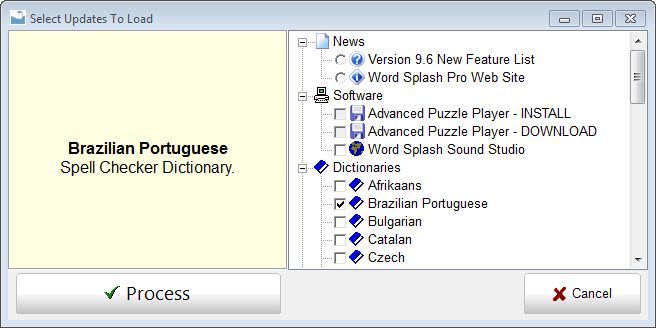
The update process allows you to choose what you want to install. Simply browse the list and mark the check box next to the items you want. When you click on an item line a short description will display to the left.
Mark the top News items if you'd like to visit the Word Splash Pro web site. Updates that are required will be marked for you, or you may choose from the many optional items.
Updates you have loaded in the past will have a gray box, but you can reload them if you wish by marking the box again.
When you press PROCESS the update will start. You can cancel the update at any time.
Updates that upgrade the Word Splash Pro program will restart the software when it is done. This restart is required to see software changes, but not for data updates like sample puzzles and dictionary add-ons.
You can choose how often to be reminded to check for updates, and if you are using a proxy server to access the internet through another computer on your network you can also define your proxy settingsunder General Options.
You can also visit the official Word Splash Pro web page to download software updates manually.