Contents Tab |
 
|
In the Contents tab you can define the puzzle files that will be included with your puzzle pack.
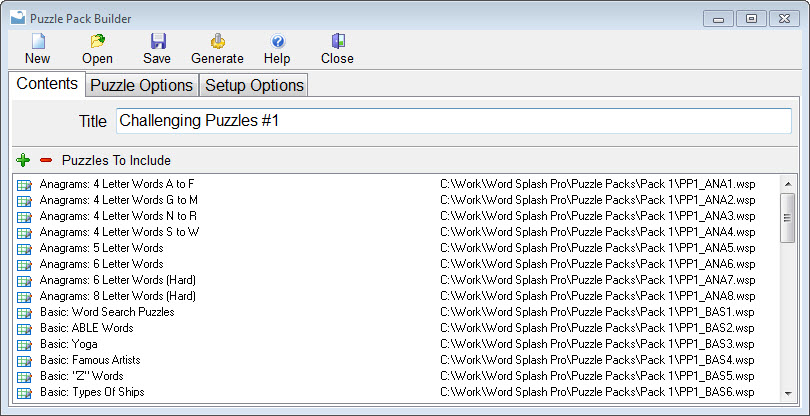
Type the title of your puzzle pack in the title area. This is displayed when the puzzle pack is loaded into the Word Splash puzzle player software.
Next, add puzzles to the Puzzles To Include list. These will be the WSP files created by Word Splash Pro when you save a puzzle. The green plus button is used to locate these files on your computer to add them into the list.
The red minus button will delete selected lines from the list. Select multiple lines in the list by holding down the Shift or Ctrl key while clicking on the items in the list.