Saving Items |
 
|
The Save option will allow saving properties or entire puzzles.
If you have an existing file open then pressing Save it will save the file back over the originally opened file. If you want to save it to a new file name you must instead use the Save As capability. If no item has been previously loaded during your Word Splash Pro session the Save option will ask you where you would like to save the item.
If you want to help guarantee you don't accidentally save over a file, you can set the Save Button does a Save As option in the General Options so that the SAVE button will ask where you want to save the file every time it is pressed.
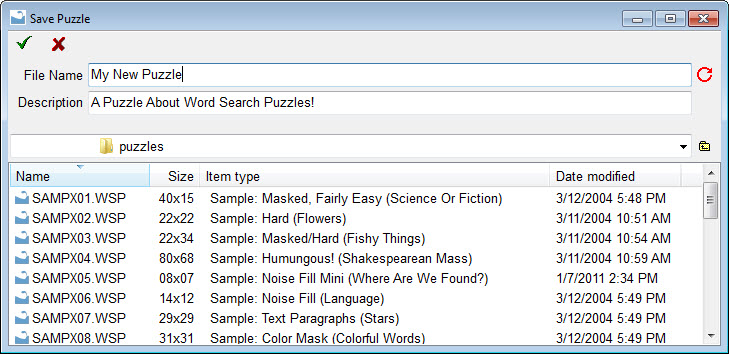
To save you must enter a File Name and Description of the file. The name is the actual file name that can be viewed using the file explorer (My Computer). The description will be displayed in the Load window when you are ready to open or import the item.
![]() is used to save the item.
is used to save the item.
![]() is used to cancel the save.
is used to cancel the save.
![]() is used to restore the file name and description to those
that were originally loaded when the window was displayed.
is used to restore the file name and description to those
that were originally loaded when the window was displayed.
To change the sort order of the items listed simply click on the column title buttons above the file list. To sort by the file name click on Name. To sort by the title click on Title. To sort by the size click on Size.
![]()
To change the file folder being used you can use the folder drop down list and the go back button. This works like the Windows file explorer (My Computer). Clicking on the file folder will display the folder and all it's parent folders so you may change to a new location. The BACK button will return you to the previous folder before you changed it.
A right mouse button pop-up menu exists for the file list. Simply hold the mouse over the file list and press the right mouse button. You will be able to create a new folder, delete a file or folder, and rename a file or folder.
Extra Properties Controls For Different Data Types
When saving a mask you will also have the option of saving the mask size so that the puzzle will get resized when the mask is loaded. To have your mask resize the grid when loaded mark the "Save Grid Size?" item.
When saving a word list you will have the option of saving the font name with the word list. This is most useful when creating a word list that requires a particular icon font. Note that this does not save the actual font into the file, only the name of the font to use. The font will still need to be installed on the computer for it to display. To save the font name you will mark the "Save Word List Font?" item and every time that word list is used the software will try to change the word list to that font.
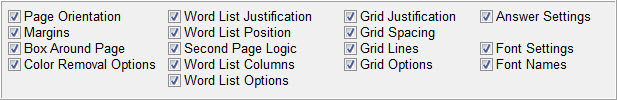
When saving Page Layout properties you will have the ability to choose which property groups to save. This allows you to create Page Layout settings that only change particular aspects of the look of the puzzle.