Noise Fill |
 
|
Pressing the FILL toolbar button, or selecting Noise Fill from the File menu, will display the Noise Filler window.
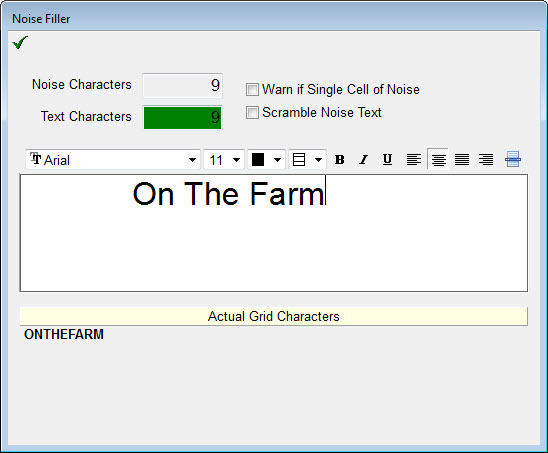
The Noise Filler will allow you to type in a text paragraph you would like used in the puzzle as noise. Noise characters are the extra characters used to fill in the grid after all words have been placed. To solve the puzzle completely after all of the words have been found in the puzzle grid the remaining noise characters need to be written down to see a secret phrase. Often a question would be included in the puzzle's text, and this hidden phrase would be the answer to that question.
To use the noise filler simply type in the text you would like used as noise into the memo area. As you type, the Actual Grid Characters area at the bottom will show the actual characters that will be used in the puzzle noise, and the field labeled Text Characters will display a count of the usable characters that you have typed (spaces and other invalid characters are not counted). The number in the field labeled Noise Characters is the number of noise characters that exists in the current puzzle, and it the number you will be aiming for if you have already generated the puzzle. When the number in the Text Characters field matches the value in the Noise Characters field there will be a beep. Your objective is to have the text character count equal the noise character count.
The memo area includes word processing features. You can format the text to change how the text will print on the answer sheet. The font properties will not be used in the puzzle grid as the puzzle grids font will be used instead, but this allows you to control the look of the answer sheet.
Scramble Noise
Text
You
can use Scramble Noise Text
to scramble the noise characters before placing them in the puzzle
grid. You would then have to unscramble the words to solve it. If
the secret phrase is long this might be very difficult, so it might be helpful
to include other clues in the puzzle text.
Warn If Single
Cell Of Noise
When set this feature warns if the puzzle grid has any
noise characters that are surrounded by words on
all sides. This is only a warning message for those that wish to
review the difficulty of determining the hidden phrases in their puzzles. It may be
difficult to see the noise cell with all the circled words overlapping
over that noise cell.
How To Use:
The best puzzles to use with the Noise Fill feature are puzzles that contain a manageable number of noise characters. Often these will have small to medium sized grids. To generate an appropriate puzzle go to the Grid Settings window and choose Auto Size Puzzle. Set the Percent To Fill value high, maybe around 90 to 99. This will tell Word Splash to make a puzzle with less noise characters. To keep the puzzle size small you must also make sure the words in the list are not all too long, otherwise Word Splash will need to make a larger grid to fit those longer words. A good mix of smaller words will allow the software to control the number of noise spaces by using the intersect words features.
Another way you can control the number of noise characters would be to add and remove words to increase or decrease the general number of noise spaces available after the puzzle has been generated. This method is useful if you are trying to use the Noise Filler on a puzzle that contains a mask since masked puzzles will not always work well with the Auto Size Puzzle setting.