New Puzzle Wizard |
 
|
The New Puzzle Wizard can be used to help create new puzzles. It will be displayed each time a new puzzle is created if Show Wizard for New Puzzles option is set under the General Options menu. You can also start it by right clicking on the New button's menu selector on the toolbar and selecting the New From Wizard item from the pop-up menu that is displayed.
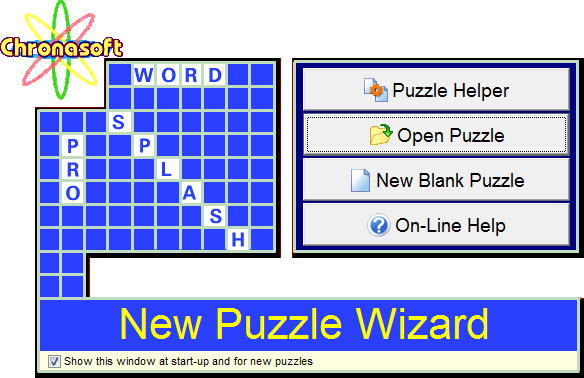
Puzzle Helper
Shows a second
page of options. (See below.)
Open Puzzle
Loads an existing saved puzzle.
New Blank Puzzle
Prepares Word Splash Pro so you can create a new puzzle
without first using the Puzzle Helper.
On-Line Help
Displays the
Table of Contents for the on-line help file.
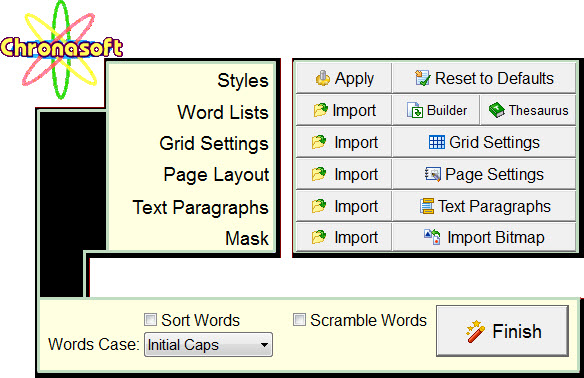
The Puzzle Helper gives access to many of the features of Word Splash Pro on a single compact window for easy creation of new puzzles.
There are six data types you can work with:
The first column allows importing saved settings files. You can then further modify the settings using the second column of buttons which bring up further options.
If a word list is loaded you will be able to Sort, Scramble, or set the Case of the word list using the check boxes at the bottom.
When you are done making your selections and changes press the Finish button. The puzzle will be generated and you will be returned to the standard Word Splash Pro interface.
The Styles section allows processing a Style or you can select to Reset Word Splash Pro. The Reset process will apply the RESET Style and then import any files that were saved under the name DEFAULT.
For more details on the data types review the sections on the following topics: